


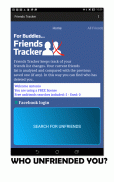

Who deleted me?

Deskripsi Who deleted me?
Do you want to know who unfriended you?
Friends Tracker app gets your friends list and each time you check you can find out if any of your friend has unfriend you.
How to use it:
1. Sign up for free on Friends Tracker
2. Login on Facebook with your account
3. First time load your friends list in the app
4. Check back after few days to see if somebody has unfriend you
Please note that Friends Tracker can find out who unfriended you only after its first launch but cannot recover your unfriends history.
This is the official Friends Tracker Android app.
Visit our website for furher details.
</div> <div jsname="WJz9Hc" style="display:none">Apakah Anda ingin tahu siapa unfriended Anda?
app teman Tracker mendapat daftar teman Anda dan setiap kali Anda memeriksa Anda dapat mengetahui jika ada teman Anda memiliki unfriend Anda.
Bagaimana cara menggunakannya:
1. Mendaftar gratis di Friends Tracker
2. Login di Facebook dengan akun Anda
3. Pertama kali memuat daftar teman di app
4. Periksa kembali setelah beberapa hari untuk melihat apakah seseorang memiliki unfriend Anda
Harap dicatat bahwa teman Tracker dapat mengetahui siapa unfriended Anda hanya setelah peluncuran pertama tetapi tidak dapat memulihkan sejarah unfriends Anda.
Ini adalah resmi aplikasi Teman Tracker Android.
Kunjungi website kami untuk rincian furher.</div> <div class="show-more-end">
























